Introduction
Audible, the popular audiobook and podcast service, offers an extensive library of content that many people enjoy. However, whether you’re looking to cut back on your spending, switch to a different platform, or simply want a break from Audible, deactivating your account is a straightforward process. In this guide, we’ll walk you through the steps of how to deactivate Audible, provide useful tips for managing your subscription, and answer common questions. Whether you want to cancel your Audible membership temporarily or permanently, we’ve got you covered.
Why You Might Want to Deactivate Audible
Before diving into the process, it’s important to consider why you might want to deactivate Audible. If you’re feeling overwhelmed with monthly credits or find that you’re not using the service as much, deactivating might be a great option. Here’s why users typically choose to deactivate their Audible account:
- Too many unused credits: Sometimes you might find that your credits are stacking up, and you’re not getting around to using them.
- Too many distractions: With a growing number of streaming services, you may feel overwhelmed by the sheer amount of content you’re subscribed to.
- Subscription cost: If Audible’s monthly subscription fee no longer fits your budget, deactivating could help save you money.
How to Deactivate Audible
Deactivating your Audible account is a simple process. Below, we’ll break down the steps based on whether you want to cancel your Audible membership temporarily or permanently.
Canceling Your Audible Membership
To cancel your Audible subscription, follow these easy steps:
- Log in to Audible: Start by logging into your Audible account on the website or via the Audible app.
- Go to Account Details: Navigate to your account settings, which can be found under the profile icon.
- Click on ‘Cancel Membership’: Once you’re in your account settings, look for the ‘Membership Details’ section and click on ‘Cancel Membership.’
- Follow the Instructions: Audible will provide a few options to retain your membership or explain the cancellation. Choose your preferred option and confirm your decision.
Once completed, you’ll receive an email confirming your cancellation, and your account will be deactivated according to your selected plan.
Pausing Your Audible Subscription
If you don’t want to completely cancel but still need a break from Audible, pausing your subscription might be the best choice. You can pause your membership for up to 3 months and resume it at any time. Here’s how to pause your Audible membership:
- Go to Membership Details: Log into your Audible account and go to ‘Membership Details’ under your account settings.
- Select ‘Pause Membership’: Choose the option to pause your subscription, which will stop new charges from occurring.
- Confirm Your Decision: Follow the prompts to pause your membership, and you won’t be charged for the duration of the pause.
Permanently Deleting Your Audible Account
If you’ve decided to delete your Audible account entirely, here’s how:
- Log into Your Audible Account: Access your Audible account through the web browser.
- Request Account Deletion: Go to the Help & Support section and search for “Delete my Audible account.”
- Contact Customer Support: You’ll need to contact Audible support directly and request account deletion. They may offer alternatives or retention options, but the final decision will be yours.
Note that this action will remove all your purchased audiobooks, credits, and membership benefits.
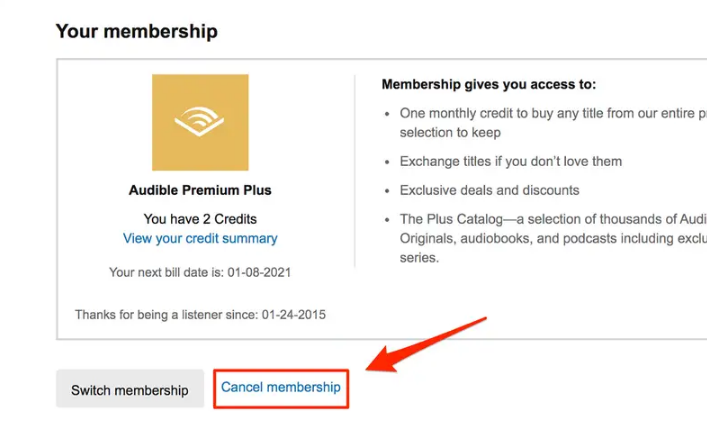
Common Issues When Deactivating Audible
While deactivating Audible is straightforward, there are some common issues users might face. Here are some solutions to help you along the way:
I Can’t Find the Cancel Button
If you’re struggling to find the cancel option, try using a web browser instead of the app. The cancel option is easier to locate on the Audible website, and customer support can help if you’re having trouble.
Will I Lose My Audiobooks?
When you cancel or deactivate Audible, your audiobooks remain in your library. You’ll still be able to access them, but you won’t receive new credits or have access to Audible’s premium features unless you resubscribe.
Can I Reactivate My Audible Account?
Yes! If you change your mind after deactivating your Audible account, you can always reactivate it by simply signing back in and reactivating your membership.
FAQ Section
1. How do I cancel my Audible membership?
To cancel your Audible membership, log into your account, go to ‘Membership Details,’ and click on ‘Cancel Membership.’ Follow the instructions to complete the cancellation.
2. Can I pause my Audible subscription instead of canceling it?
Yes, Audible allows you to pause your subscription for up to three months. You can do this through your account settings.
3. Will I lose my audiobooks if I cancel my Audible account?
No, your purchased audiobooks will remain in your library even if you cancel your Audible subscription. You will still have access to them.
4. How can I permanently delete my Audible account?
To delete your Audible account, contact Audible customer support and request account deletion. All your data and audiobooks will be lost permanently.
5. How do I get a refund for my Audible membership?
Audible offers refunds for recent purchases, but you will need to contact their support team for assistance. Keep in mind there are time limits for refund requests.
6. Can I still use Audible without a membership?
You can browse and purchase audiobooks without an Audible membership, but you’ll miss out on credits and exclusive discounts available to members.
Conclusion
Deactivating Audible is a simple process that can help you regain control over your subscriptions and budget. Whether you want to cancel, pause, or completely delete your account, Audible offers flexible options. Just remember to carefully follow the steps outlined above to avoid any surprises. By understanding how to deactivate Audible properly, you’ll make sure you’re only paying for what you actually use.

