Introduction
Mac users often face challenges when downloading YouTube videos due to platform restrictions. Whether for offline viewing, content creation, or educational purposes, having a reliable YouTube video downloader for Mac is essential. This guide explores the best tools, their features, and how to use them legally and safely.
Is It Legal to Download YouTube Videos on Mac?
Downloading YouTube videos is against YouTube’s terms of service unless permitted by YouTube or used via YouTube Premium. Always ensure compliance with copyright laws and use videos for personal or educational purposes.
Top YouTube Video Downloaders for Mac
Below are the best YouTube video downloaders that offer safe and effective downloading options:
1. 4K Video Downloader
Features:
- Supports high-resolution downloads (4K, 8K, 1080p)
- Downloads entire playlists and channels
- Extracts audio from videos
- Supports subtitles
Pros: ✔ User-friendly interface
✔ Free and premium versions available
✔ No intrusive ads
Cons: ✖ Free version has limited features
2. Airy YouTube Downloader
Features:
- Supports HD and Ultra HD formats
- Works with Safari, Chrome, and Firefox
- Allows batch downloading
Pros: ✔ Easy browser integration
✔ Pause and resume downloads
Cons: ✖ Paid version required for unlimited downloads
3. ClipGrab
Features:
- Free and open-source
- Converts videos into MP3, MP4, and other formats
- Simple and lightweight
Pros: ✔ 100% free
✔ No sign-up required
✔ Quick installation
Cons: ✖ Lacks advanced features
✖ Occasional software updates required
4. YTD Video Downloader
Features:
- High-speed video downloads
- Converts videos to different formats
- Allows simultaneous downloads
Pros: ✔ Easy to use
✔ Multiple video format options
Cons: ✖ Premium version required for full-speed downloads
✖ May include ads
How to Download YouTube Videos on Mac
Follow these steps to download YouTube videos legally and efficiently:
Step 1: Choose a Trusted Downloader
Select a downloader that meets your requirements based on features, security, and ease of use.
Step 2: Install the Software
Download the app from the official website and install it on your Mac.
Step 3: Copy the YouTube Video URL
Open YouTube, navigate to the video, and copy its URL from the address bar.
Step 4: Paste the URL in the Downloader
Open the downloader, paste the link, and choose the video format and resolution.
Step 5: Start Downloading
Click the ‘Download’ button and wait for the video to be saved to your Mac.
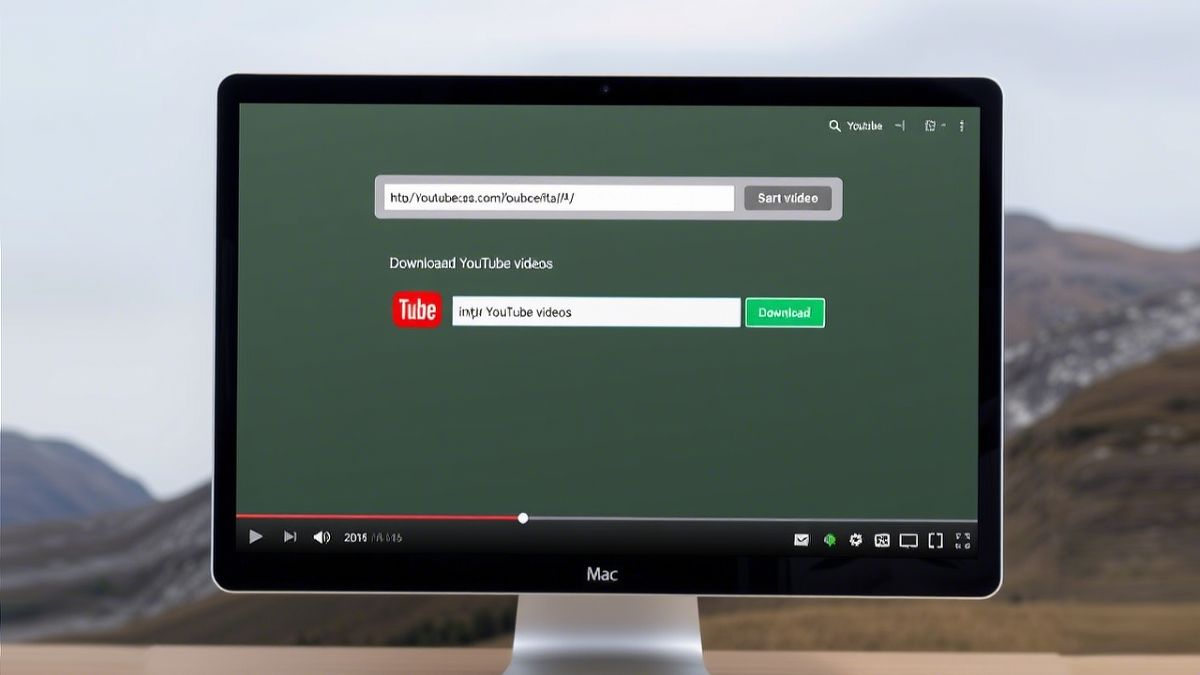
Best Practices for Using YouTube Video Downloaders
- Use Legal Methods: Only download videos for personal use or when permitted.
- Avoid Untrusted Websites: Use only verified downloaders to prevent malware risks.
- Regularly Update Your Software: Keep your downloader updated for security patches and improved features.
FAQs
1. What is the best free YouTube video downloader for Mac?
4K Video Downloader and ClipGrab are among the best free options, offering high-quality downloads with minimal restrictions.
2. Can I download YouTube videos in 4K on Mac?
Yes, downloaders like 4K Video Downloader and Airy support 4K and 8K video resolutions.
3. Is it safe to use a YouTube downloader on Mac?
Yes, if you use trusted software like 4K Video Downloader or ClipGrab and avoid unverified third-party sites.
4. Does Mac have a built-in YouTube downloader?
No, macOS does not include a built-in YouTube downloader, but Safari extensions and third-party apps can help.
5. Can I download YouTube videos without software?
Yes, online tools like Y2Mate and SaveFrom.net allow downloading without installing software, but they may have security risks.
6. How do I convert YouTube videos to MP3 on Mac?
Use ClipGrab or YTD Video Downloader to convert videos into MP3 files for audio-only playback.
Conclusion
Downloading YouTube videos on Mac can be simple and effective when using the right tools. Whether you choose 4K Video Downloader, Airy, or ClipGrab, always ensure you comply with legal and ethical guidelines. By selecting safe and reputable software, you can enjoy your favorite content offline without security risks.

