Introduction
Instagram, one of the world’s most popular social media platforms, hosts millions of images daily, from stunning photography to viral memes. Many users wish to save Instagram images to their devices for personal use or sharing on other platforms. But, how can you download images from Instagram safely and legally? In this article, we will explore various methods to download Instagram images and the tools that can help you accomplish this task with ease.
By following these easy-to-understand steps, you will be able to download Instagram photos quickly. Whether you need these images for personal inspiration or sharing with friends, this guide covers everything you need to know. Let’s dive into the different ways to download images from Instagram.
How to Download Instagram Images on Your Device
Using Built-in Instagram Features (Screenshots)
One of the simplest methods to save images from Instagram is by taking a screenshot. Although this method is not perfect, it works for both Android and iOS users. Here’s how you can do it:
- Open the Instagram image you want to download.
- Take a screenshot:
- iPhone: Press the side button and the volume up button simultaneously.
- Android: Press the power button and the volume down button together.
- Edit the screenshot to remove any unnecessary portions and save it.
While this method is easy, it may not provide the best image quality, especially if the Instagram photo is very large.
Downloading Instagram Images Using Third-Party Apps
For a more polished approach, several apps allow you to directly download Instagram images. These apps are particularly useful for downloading multiple images at once or saving photos in their original quality.
- InstaSave (for Android): This app allows users to easily save Instagram images. Simply copy the URL of the Instagram image and paste it into InstaSave to download the image.
- Repost for Instagram (for iOS): This app works similarly by allowing users to copy the image URL and download it in high quality. You can also repost images on your own account.
Using Online Instagram Image Downloaders
If you don’t want to install additional apps, online Instagram image downloaders can be a quick alternative. Websites like DownloadGram, SaveFromWeb, and InstaDownloader allow you to input the URL of the Instagram photo and download it directly to your computer or mobile device.
Steps to use an online downloader:
- Open the Instagram photo in your browser.
- Copy the image URL by clicking on the three dots (menu) on the image post and selecting “Copy Link.”
- Paste the link into the online downloader’s field.
- Click “Download” to save the image to your device.
This method is simple and does not require any downloads or installations.
The Legality of Downloading Instagram Images
Before downloading any images from Instagram, it’s crucial to understand the platform’s policies and legal considerations. Instagram’s terms of service prohibit the unauthorized downloading of photos for redistribution or commercial purposes. In other words, downloading images for personal use, like saving them for inspiration or archiving them on your device, is typically fine, but using the images for commercial purposes without permission may violate copyright laws.
Make sure to respect the rights of content creators by always obtaining permission or crediting them when necessary.
Best Instagram Image Downloading Tools
Here are a few top-rated Instagram downloading tools that can enhance your experience:
- 4K Stogram – A powerful tool for both downloading individual images and entire Instagram profiles. It allows you to save photos in high resolution and organize them efficiently.
- JDownloader – JDownloader is a popular download manager that supports multiple platforms. By copying the Instagram image URL, you can download it directly from the site.
- GramSave – A user-friendly Instagram downloader that allows you to download Instagram photos, videos, and even stories.
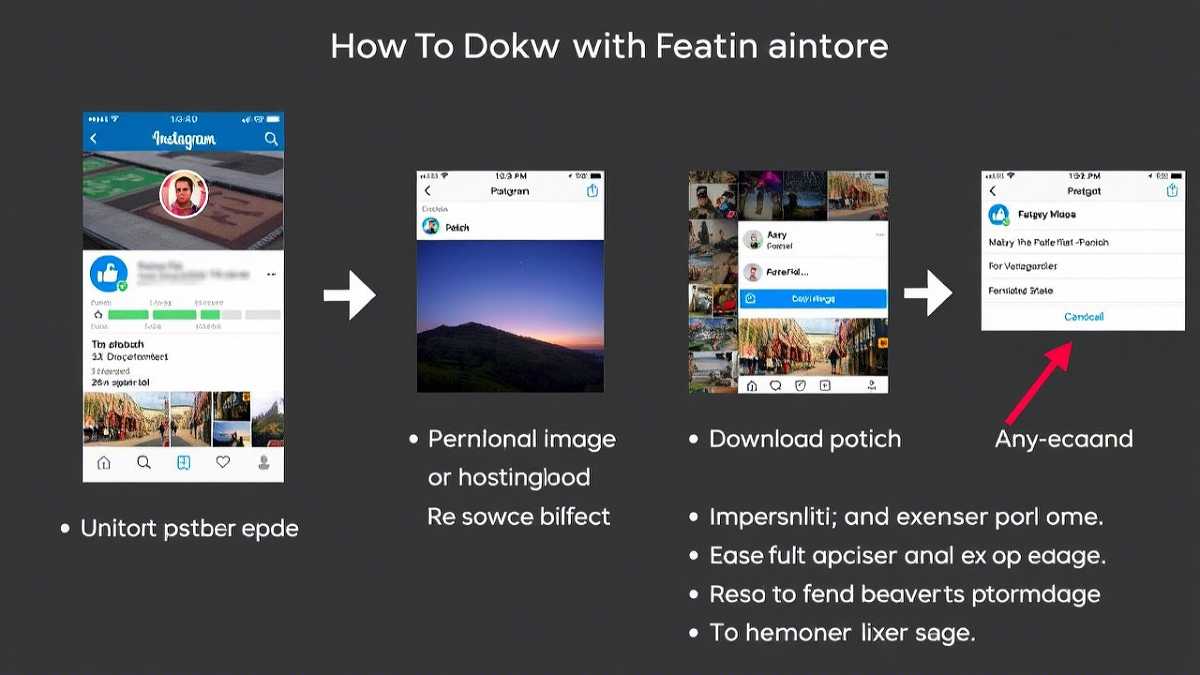
Tips for Saving Instagram Photos in High Quality
- Choose the right method: Using apps or online downloaders typically yields better results than screenshots.
- Look for high-quality download tools: Tools like 4K Stogram ensure you download images in the best quality possible.
- Be mindful of Instagram’s resolution: Images on Instagram are often compressed to save space. To ensure high-quality downloads, choose the highest resolution option available.
FAQ Section
1. Can I download Instagram images without an app?
Yes, you can use online Instagram downloaders such as DownloadGram or InstaDownloader to download images directly without needing to install any apps.
2. Is it legal to download Instagram images?
Downloading images for personal use is generally okay, but redistributing or using them for commercial purposes without permission may violate copyright laws.
3. How can I download Instagram images on Android?
You can download Instagram images on Android by using apps like InstaSave or Repost for Instagram. Alternatively, you can use online downloaders via your mobile browser.
4. How do I download images from Instagram using a URL?
Simply copy the URL of the Instagram image and paste it into an online downloader like DownloadGram to download the image.
5. How can I save multiple images from Instagram?
To download multiple images at once, use tools like 4K Stogram or JDownloader, which allow you to save entire Instagram profiles or albums in one go.
6. Are there any risks in downloading Instagram photos?
There are no significant risks as long as you are downloading images for personal use. However, be cautious of using images for commercial purposes without proper permissions.
Conclusion
Downloading Instagram images has never been easier with the variety of tools available. Whether you’re using simple screenshot methods or high-quality apps like 4K Stogram, saving Instagram photos is a quick and accessible process. However, always be mindful of Instagram’s terms of service and the legal implications of downloading images. By following the right steps and respecting content creators’ rights, you can enjoy the best that Instagram has to offer, without any hassle.

